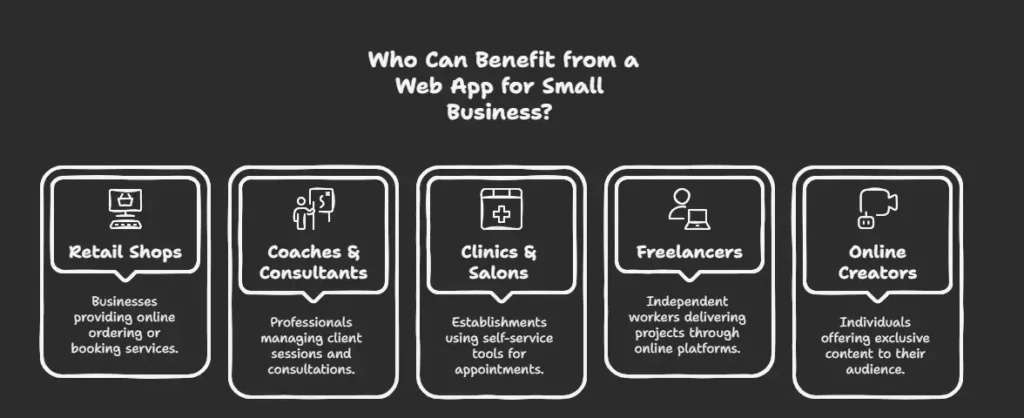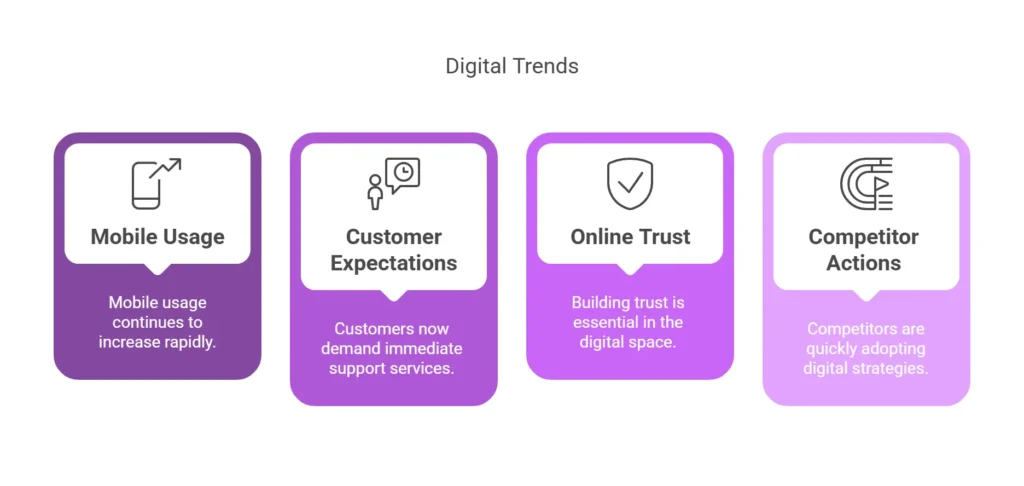Migrating from HTTP to HTTPS: A Practical Guide with SEO Benefits
If your website is still running on HTTP, you’re not only missing out on better security—you might also be losing valuable traffic and rankings on Google. Migrating from HTTP to HTTPS isn’t just a technical update; it’s essential for your site’s credibility, security, and SEO in 2025.
In this practical guide, we’ll clearly outline why migrating from HTTP to HTTPS is critical, the steps involved, and how this simple upgrade can significantly boost your search engine rankings.
What Is Migrating from HTTP to HTTPS and Why It Matters
HTTP (Hypertext Transfer Protocol) is the standard protocol for sending and receiving data on the web. However, it lacks encryption, which means that any data shared between the website and the user can be intercepted.
In contrast, HTTPS (Hypertext Transfer Protocol Secure) adds a critical layer of protection by using SSL/TLS encryption. This encryption ensures that data such as passwords, payment details, and personal information stay secure during transmission.
As a result, websites using HTTPS not only protect user data but also gain higher credibility and trust. Migrating from HTTP to HTTPS plays a key role in modern web security and SEO success.
Benefits of Migrating from HTTP to HTTPS for SEO and Security
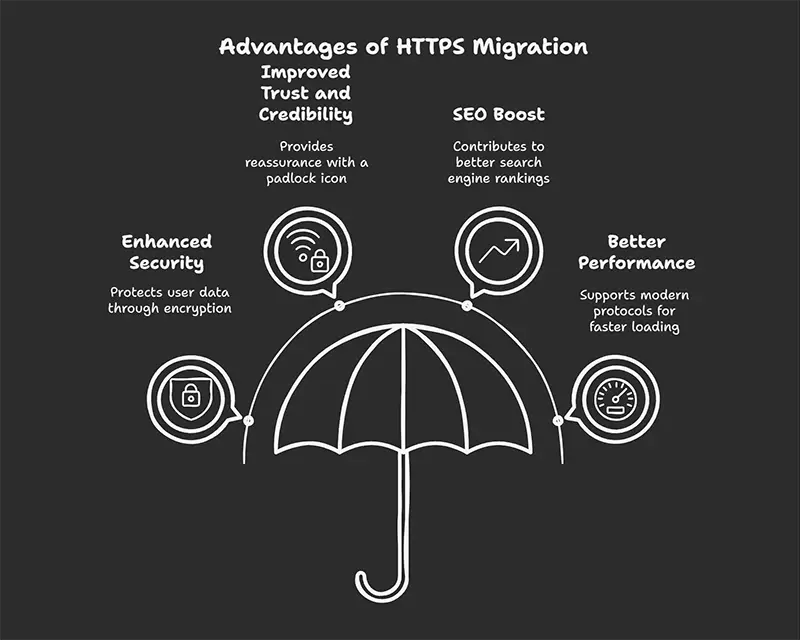
- Enhanced Security: HTTPS protects your website and user data by encrypting information exchanged.
- Improved Trust and Credibility: Browsers show a padlock icon for HTTPS websites, reassuring visitors their data is secure.
- SEO Boost: Google has openly confirmed that HTTPS is a ranking factor. Websites with HTTPS consistently rank better than unsecured websites.
- Better Performance: HTTPS supports modern web protocols, improving website loading speed and overall user experience.
How to Migrate from HTTP to HTTPS: Step-by-Step Guide
1. Choose and Purchase an SSL Certificate

Obtain your SSL certificate from a reputable provider or your hosting service.
2. Install and Activate SSL on Your Hosting
Your hosting provider usually offers simple tools or support to help activate SSL quickly.
Need a hand with SSL activation? Our Domestic IT Support has you covered.
3. Set Up 301 Redirects
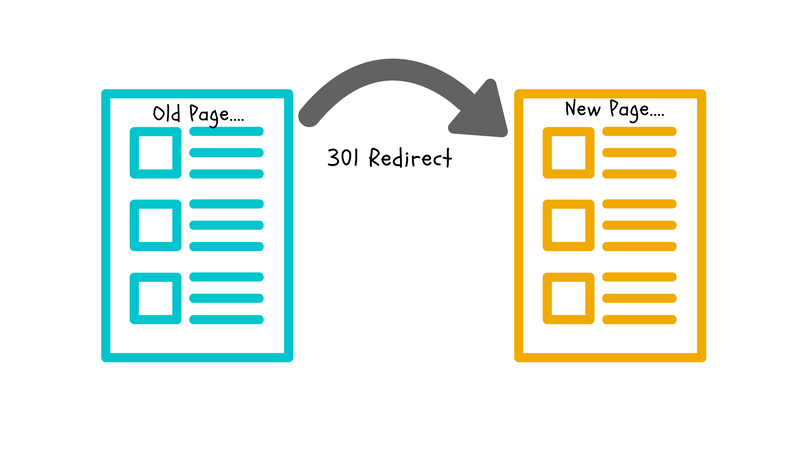
Use a permanent 301 redirect to ensure users (and Google) are automatically redirected from HTTP pages to the secure HTTPS versions.
4. Update URLs in Google Search Console and Analytics

Submit your new HTTPS sitemap to Google Search Console and update your Google Analytics settings to reflect the HTTPS domain.
5. Test and Troubleshoot After Migrating to HTTPS
Use online tools like “Why No Padlock?” to ensure your entire site uses HTTPS. Fix any mixed content warnings and verify all redirects are correctly working.
Simplify your migration process with our Business Web App solutions.
Common HTTPS Migration Mistakes and How to Fix Them
Mixed Content Warnings
Ensure all resources (images, CSS, scripts) are served over HTTPS. Replace any HTTP references in your website’s code.
Incorrect or Incomplete Redirects
Verify all HTTP URLs redirect correctly with a permanent 301 redirect to the corresponding HTTPS pages.
Slow Website Performance After Migrating to HTTPS
Optimize your SSL setup and check your hosting configuration. Using a CDN can significantly boost site speed after migration.
Need an optimized web solution? Explore our Business+ Web App for enhanced performance and security.
SEO Impact of Migrating from HTTP to HTTPS
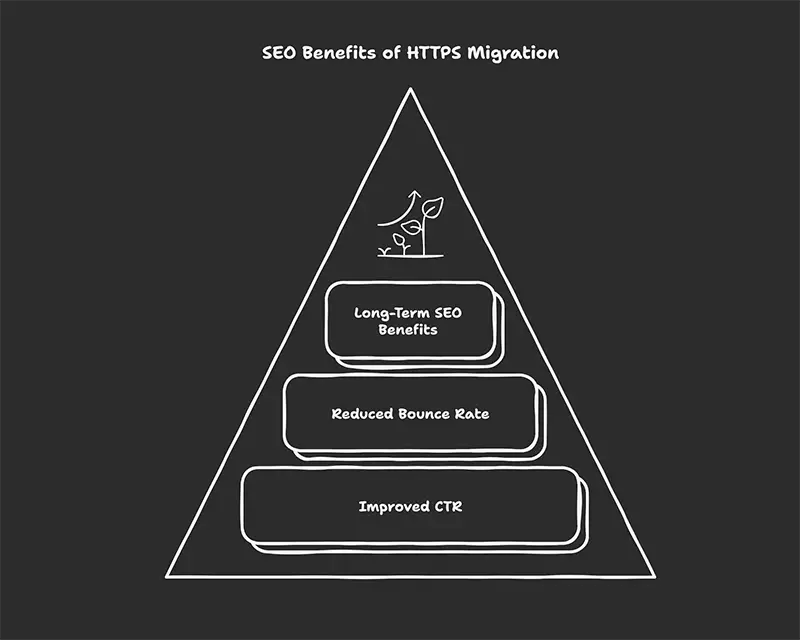
Improved Click-Through Rate (CTR)
The secure HTTPS padlock can significantly increase user confidence, encouraging clicks and engagement.
Reduced Bounce Rate
Visitors trust HTTPS websites more and are less likely to bounce, improving your site’s overall metrics and rankings.
Long-Term SEO Benefits of HTTPS
Google consistently rewards secure sites with better rankings, making HTTPS essential for sustainable online growth.
Final Thoughts & Next Steps
Migrating from HTTP to HTTPS isn’t optional—it’s crucial for security, user trust, and better SEO performance. But remember, migrating requires careful planning and implementation.
🚀 Need Expert Help with Migrating from HTTP to HTTPS?
At HonourIT, we specialize in seamless, secure, and SEO-friendly website migrations. Check out our professional services at HonourIT Tech and let our team handle your transition with precision.
Make 2025 the year your site becomes secure, trusted, and highly ranked!
Ready to secure your website and boost your SEO? Contact HonourIT today for a smooth and expert HTTPS migration.